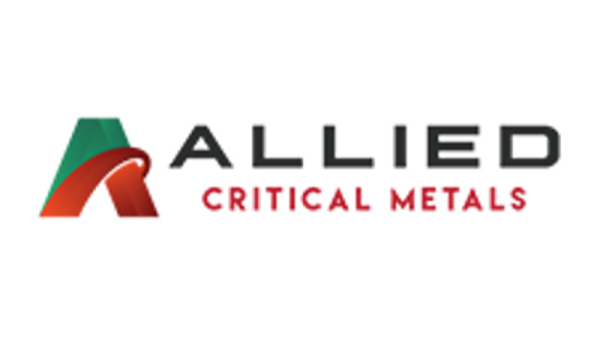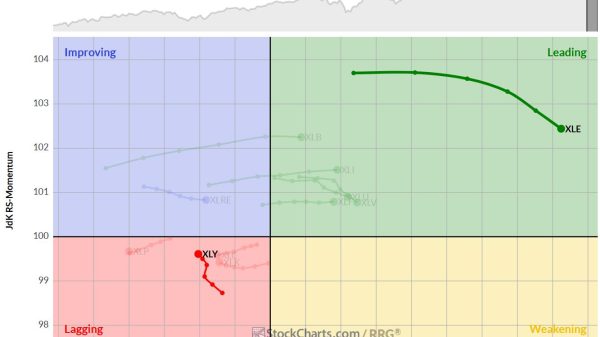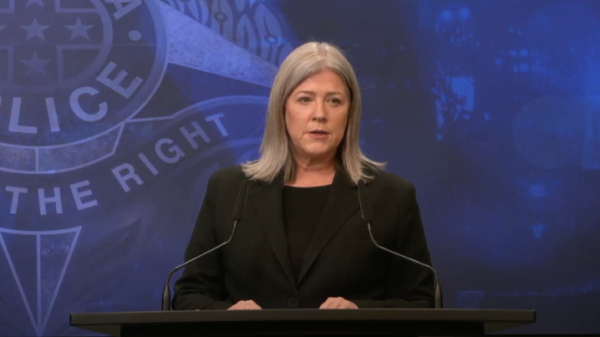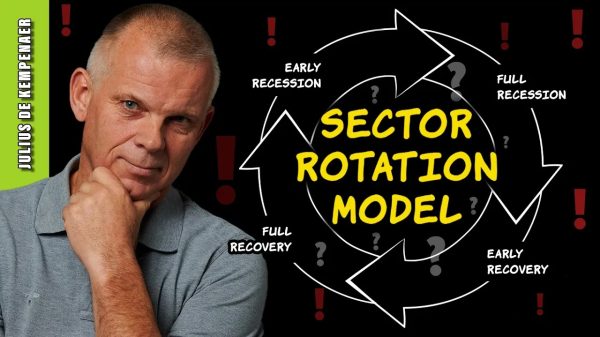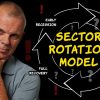Multifunction printers (MFPs) are essential tools in modern offices. They can print, scan, copy, and fax all in one device, helping you save time and resources. But to truly benefit from these machines, it’s crucial to know how to use them efficiently. A well-optimized MFP can streamline your workflow, reduce costs, and boost productivity in the workplace.
Imagine having fewer interruptions, faster task completion, and more secure document handling—all thanks to your MFP. This article will discuss various strategies to maximize efficiency with a multifunction printer, making them an even more valuable asset in your office.
Streamlining Document Management
Document management can be a daunting task, but these machines make it easier. Use digital filing systems to organize scanned documents. Store them in the cloud for easy access. Tag files with keywords for quick searching later. These devices do it all, and more. It reduces time spent looking for papers and makes sharing documents with colleagues faster.
Reducing Paper Waste with Duplex Printing
Printing on both sides of the paper, also known as duplex printing, is a simple way to cut down on paper usage. It doesn’t just save paper but also reduces the physical space needed for storage. Encourage the office to use duplex printing by setting it as the default on all devices. Over time, you’ll notice less clutter and lower costs.
Enhancing Workflow with Integrated Scanning Solutions
Integrated scanning allows for quick digitization of documents. Scanned files can be sent directly to email, cloud storage, or even specific software programs. This seamless process eliminates the need for manual transfers, making document handling faster. It’s a small change that makes a big difference in daily operations.
Optimizing Print Speed and Output Quality
Adjust your MFP settings to match your specific needs. For large documents, set the device to high-speed mode. For presentations or important client documents, switch to high-quality mode. Knowing when to use each setting ensures you’re not wasting time or resources on unnecessary quality or speed.
Improving Collaboration through Cloud Printing
Cloud printing is a game-changer for team collaboration. Employees can send documents to the MFP from anywhere, even when they’re not in the office. This feature supports remote work, allowing team members to print from home and pick up documents at the office. It keeps projects moving smoothly, no matter where your team is located.
Utilizing Mobile Print Capabilities for Remote Work
Mobile printing is perfect for a mobile workforce. With apps and mobile connectivity, staff can print directly from their smartphones or tablets. It’s convenient for those who are constantly on the move. You’ll find it especially useful during meetings or conferences where quick printouts are needed.
Automating Routine Tasks with Advanced Features
Take advantage of your MFP’s advanced features to automate repetitive tasks. Set up automatic scanning, emailing, and even file naming conventions. Some devices allow for the creation of custom workflows that can be triggered with a single button press. Automation saves time and reduces the chance of errors in document handling.
Reducing Downtime with Reliable Maintenance Tools
These machines often come with built-in diagnostic tools. Use these to monitor the device’s health. Regular maintenance, like cleaning print heads or updating software, prevents unexpected breakdowns. Staying ahead of potential issues ensures your MFP is always ready to perform when needed, reducing downtime and keeping productivity high.
Managing Costs through Smart Print Tracking
Monitor your print usage with the device’s tracking tools. These provide insights into how much paper and ink are being used, and by whom. With this data, you can identify areas where you can cut costs, such as reducing color prints or limiting large print jobs. Cost management becomes simpler when you know where your resources are going.
Securing Sensitive Information with Built-In Security Features
Protecting sensitive information is crucial in any office. Multifunction printers come with various security features, like password protection for print jobs or encrypted scanning. These tools ensure that only authorized personnel can access or print certain documents. Keeping your data secure is essential for maintaining trust and compliance with privacy regulations.
Integrating Multifunction Printers with the Internet of Things (IoT)
The rise of the Internet of Things (IoT) presents a significant opportunity to further enhance the efficiency and capabilities of multifunction printers (MFPs) in the office environment. By integrating MFPs with IoT networks, organizations can automate routine tasks, monitor device performance in real-time, and enable seamless connectivity across various devices and platforms. For instance, IoT-enabled MFPs can automatically reorder supplies when running low, reducing downtime and ensuring continuous productivity.
Moreover, these printers can communicate with other smart devices in the office, such as projectors and tablets, to create a more connected and efficient workspace. This integration not only improves workflow but also enhances security by allowing for more precise control over document access and printing permissions. As businesses continue to adopt IoT solutions, MFPs will play a crucial role in creating smart, responsive office environments.
Key Considerations When Choosing a Device for Your Office
When selecting an MFP, consider your office’s specific needs. Think about print volume, required features, and budget. Also, consider the size of the device and whether it fits in your office space.
Look for a machine that balances cost with functionality. Choose one that supports your workflow without unnecessary extras. The right one will be a long-term asset to your office, improving productivity while keeping costs manageable.
Maximizing efficiency with a multifunction printer is about smart usage and thoughtful settings. By streamlining document management, reducing paper waste, and using advanced features, you can significantly boost office productivity. Consider your office’s unique needs when selecting a machine, and make full use of its capabilities.
The post Maximizing Efficiency with Multifunction Printers in the Office appeared first on IoT Business News.